The program doesn't require a powerful system - any old PC with processor frequency of about 1000 Mhz and relevant graphics card can be used.
SimVimPanel can be run on basically any old computer with a supported OS, the main requirement is that the graphics card supports at least OpenGL 2.0. For example, it can run on very old Celeron 1000-Mhz PC with an old Nvidia 5500 card (the B58 panel was tested on this system).

A good way is to use an old laptop. Here is an example of the "basic six" panel running very smoothly on Asus EEE PC 900 Mhz netbook (the video below is taken from laptop screen with camera). Almost every old laptop has a VGA output, allowing the connection of a larger display, making for a rather cheap (and quiet) system. You can also connect it with wi-fi instead of RJ45 cable.
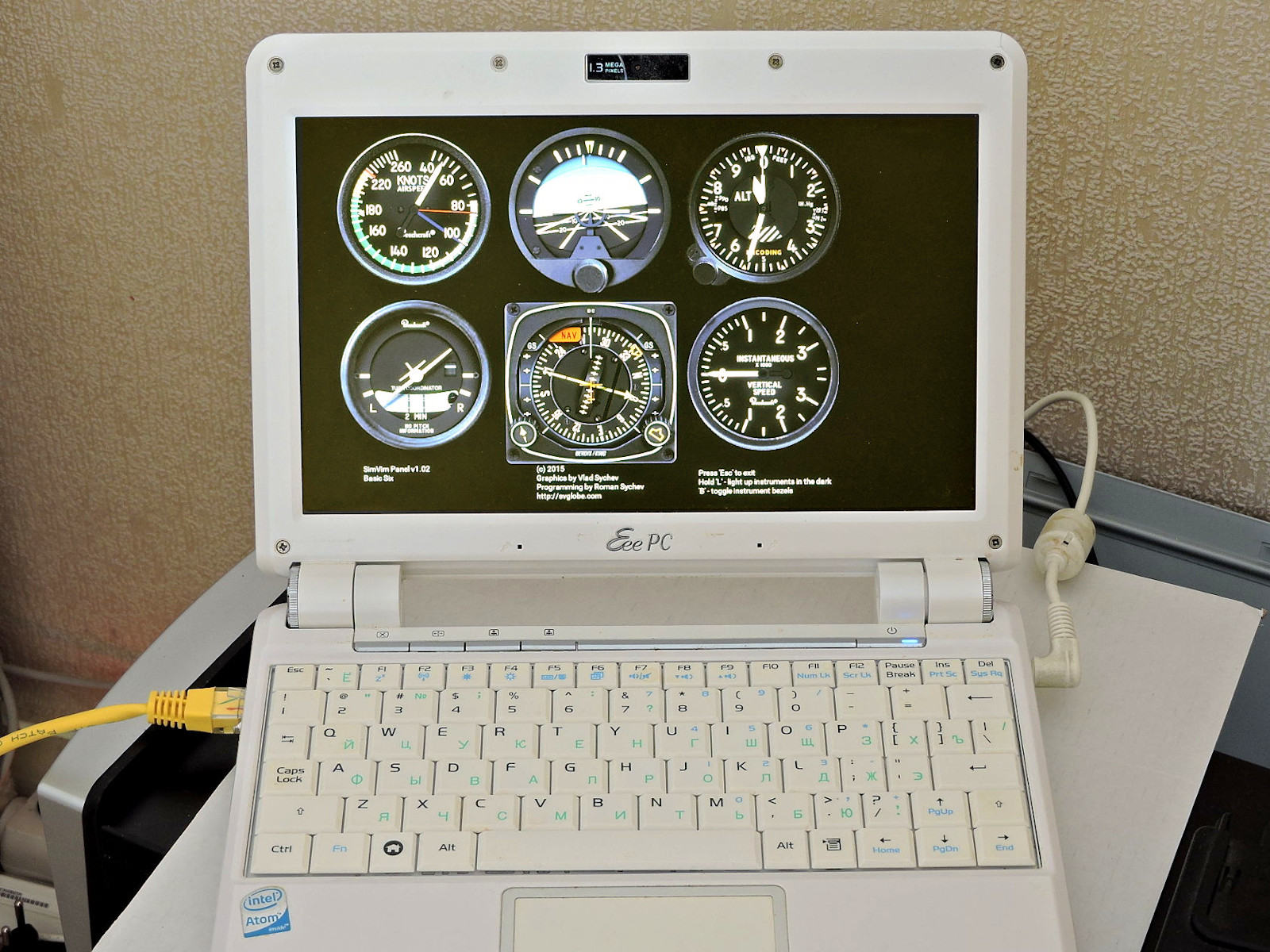
So, you can take an old computer from second-hand source or PC that may be gathering dust in your garage many years and it will perfectly run the SimVimPanel programof if it includes a suitable graphics card with driver installed and this will be cheaper than using a new mini-PCs.
But nowadays, you can see a wide range of mini PCs (minicomputers) on market that have most of the capabilities of a large computers but are tiny in physical size, low-power and inexpensive.


Enter the keyword "Mini PC" in the search field of AliExpress, Amazon or any other online marketplace and you can find the model you like. Most of them will have more than one video output to connect 2+ monitors and power more than enough to run very complex SimVimPanel. Below the B58 panel running on such mini-PC:

And finally, you can run SimVimPanel on Raspberry Pi mini computer. A Raspberry Pi 3 has enough performance to run any large panel module, and even the first Raspberry Pi model can be used for more simple panel, annunciator screens or radio modules. The B58 panel below is running on RP-4 and two monitors:
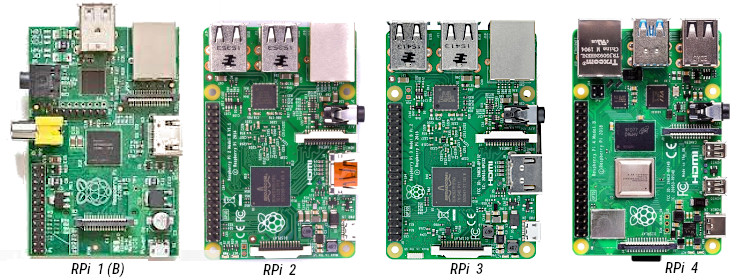

Read more about using SimVimX Panel on Raspberry Pi here, including how to set up non-standard screen resolutions for it.
Here is a high-resolution (168 dpi) LCD display bought in September 2017 for $30 on AliExpress.
It's a thin (2.5mm) display with LED backlight and native resolution of 1024x600 in comparison to the usual 800x480 for LCDs of this size for similarly low price. The controller board includes VGA, HDMI and AV inputs, FPC and LVDC connectors for LCD panels, and it can be powered either from USB connector (5v DC) or from another external power supply.


If you want to use a full-panel module (pilot+copilot sides), you can use a computer with 2 displays connected to it, configured as a single wide desktop.
Our panels currently don't have a GPS module implemented - if you want to use an external GPS module, read more here: